How to receive payments from your customers using Paddle
Receiving payments has never being so easy. Here's how to do it.
2 min read
01 Mar, 2022
How to receive payments from your customers using Paddle
Receiving payments has never being so easy. Here's how to do it.
2 min read
01 Mar, 2022
Every SaaS needs to collect recurrent payments from their customers. At hivoe I had the same need.
I opted for Paddle because they act as a Merchant of Records.
It means that they collect sales tax, ensure payment card industry compliance, and honor refunds and chargebacks.
Being a solopreneur on the side, I don't have much time to spend on taxation, so Paddle is the perfect solution.
First of all, you need to create a Paddle account on paddle.com. You need to declare your domain in the web console, and it takes a few weeks to be approved by the Paddle team.
They go through a manual verification process. My recommendation is to have a landing page and a product to sell.
When the approval is received, you're ready to configure your checkout! 🛒
The configuration is done using the Paddle web console:
Next, you need to define your Catalog.
You can configure a single product catalog (ebook, course, etc) or a subscription plan, with a recurrent payment, and eventually a free trial period.
That's perfect for your SaaS product, right? 😉
Finally you're ready to integrate the real checkout!
data-product attribute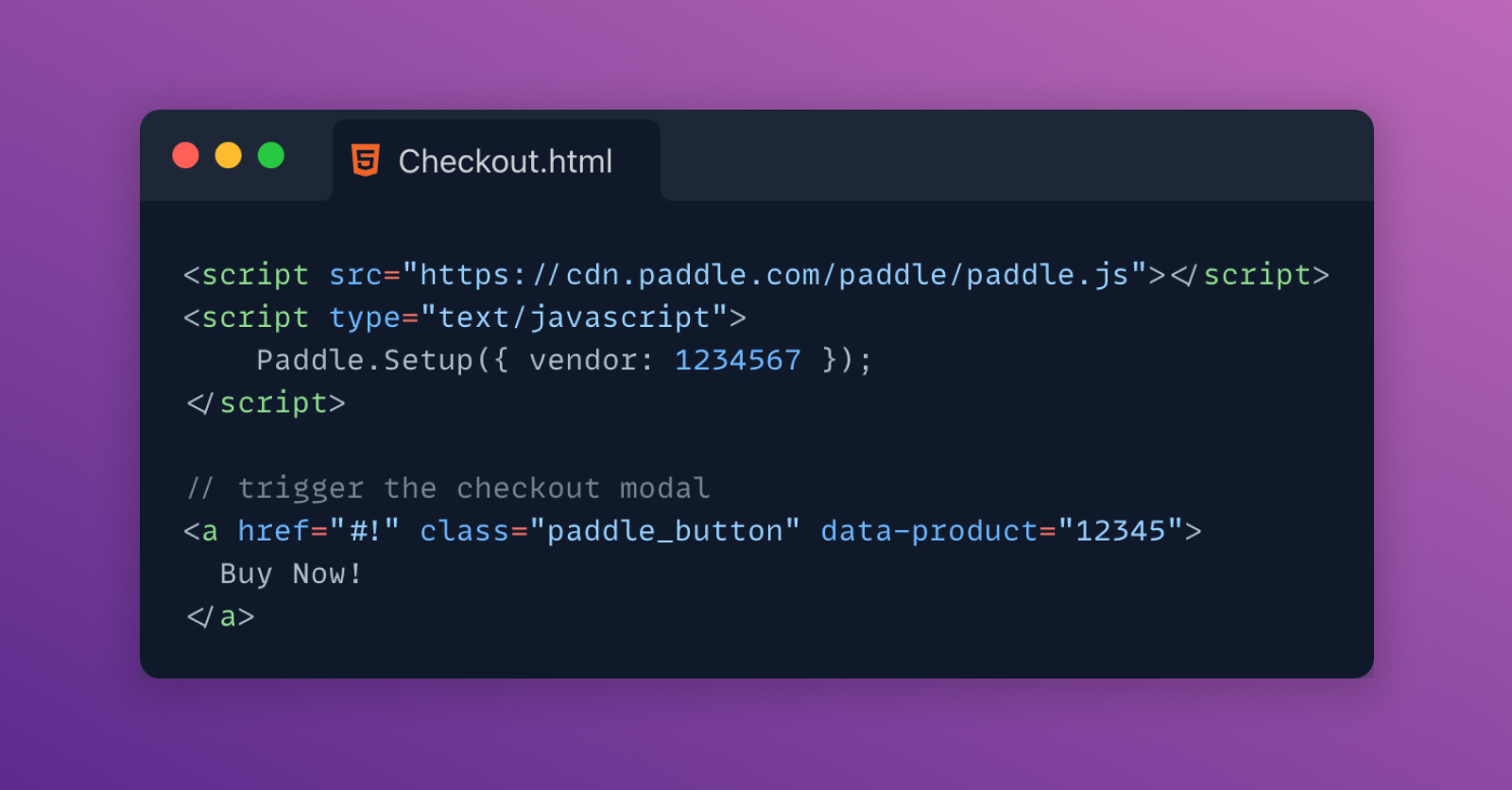
When you click the button, the magic happens 🚀
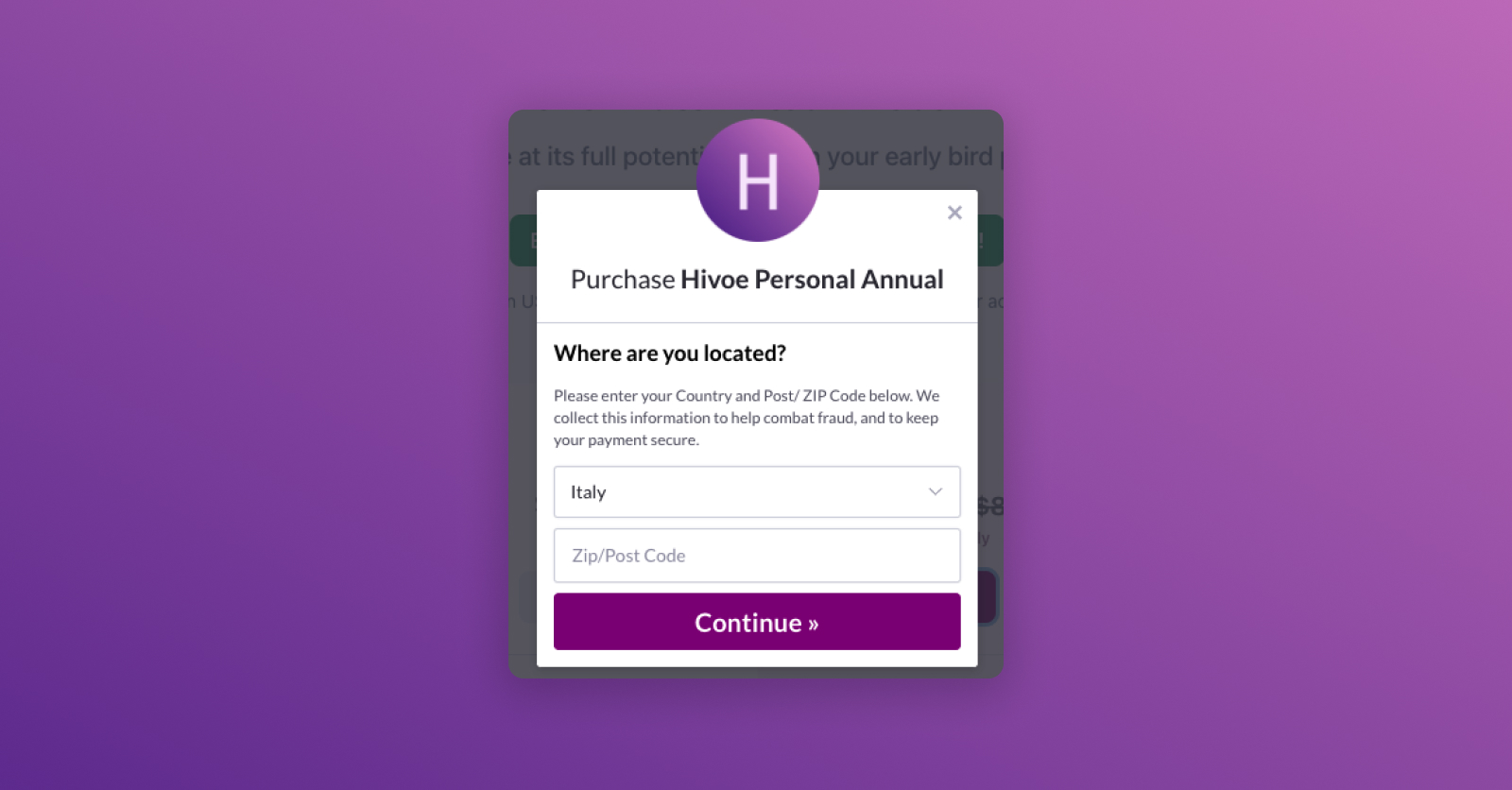
Obviously, you need to know which subscription plan belongs to a logged in user.
To do that, create a Webhook (a server side endpoint) that Paddle calls every time an event happens.
The most important events are:
Save the useful information in your database, linked to the correct user.
You'll receive information like the update payment method url and the cancell subscription url.
Provide those URLs to your customers in your SaaS product ⛑ so that they can manage their subscription easily.
I hope that this article will help you to get started with Paddle.
Happy product building!
Luca