How to activate an Inbound Twitter Welcome Message
Improve the discoverability of your services and products with the Twitter Welcome Message
2 min read
Jan 13, 2023
How to activate an Inbound Twitter Welcome Message
Improve the discoverability of your services and products with the Twitter Welcome Message
2 min read
Jan 13, 2023
Have you ever wanted to make a great first impression on Twitter followers? Twitter Welcome messages are the perfect way to greet. In this blog post, we'll show you how to activate an Inbound Twitter Welcome Message and make your account stand out.
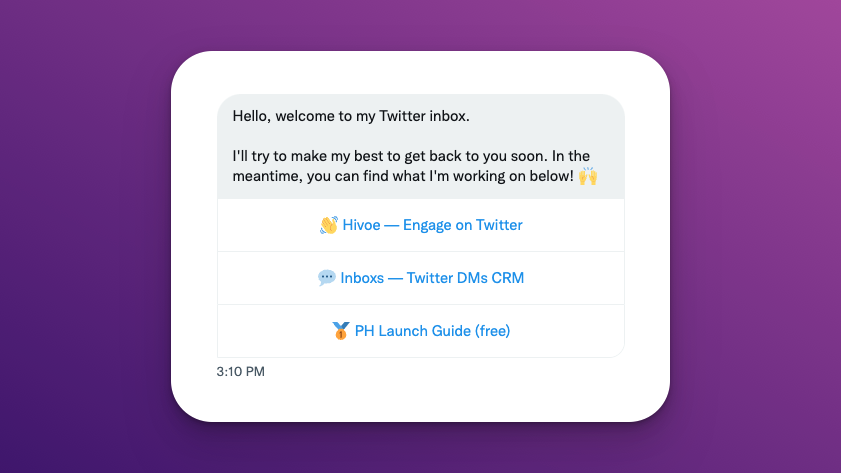
An Inbound Welcome Message is a special message that is shown to Twitter users when they open a Direct Message chat with you. This is a great way to make a first impression, and you can include links, like point them to your newsletter, personal website, SaaS websites, FAQs or support pages.
To enable an Inbound Welcome Message, follow these simple steps:
This type of welcome message is shown when a user opens your direct message chat, and there have not been interactions with you in the last 7 days.
This is an example of Welcome Message:
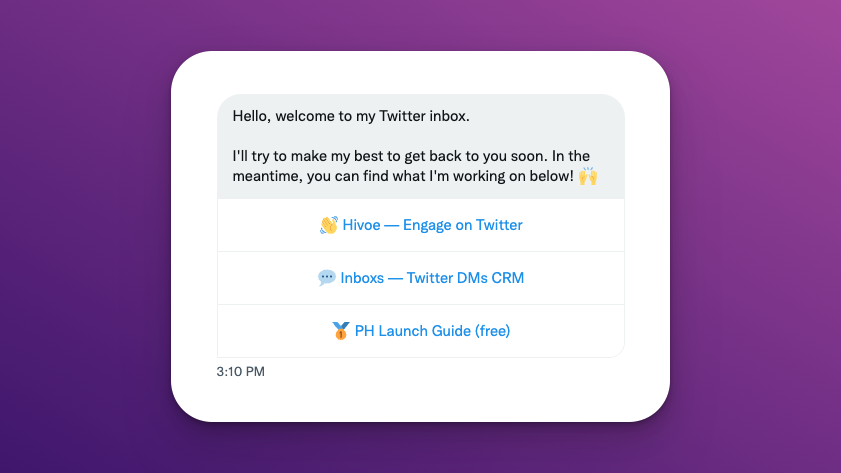
If you need a welcome message to show as a professional and increase your conversation rate, click here, sign in with a single click, and set it up in less than 5 minutes.